The dropdown has checkboxes for including Extended Exposure and Extended Focus and 3D stitching. |
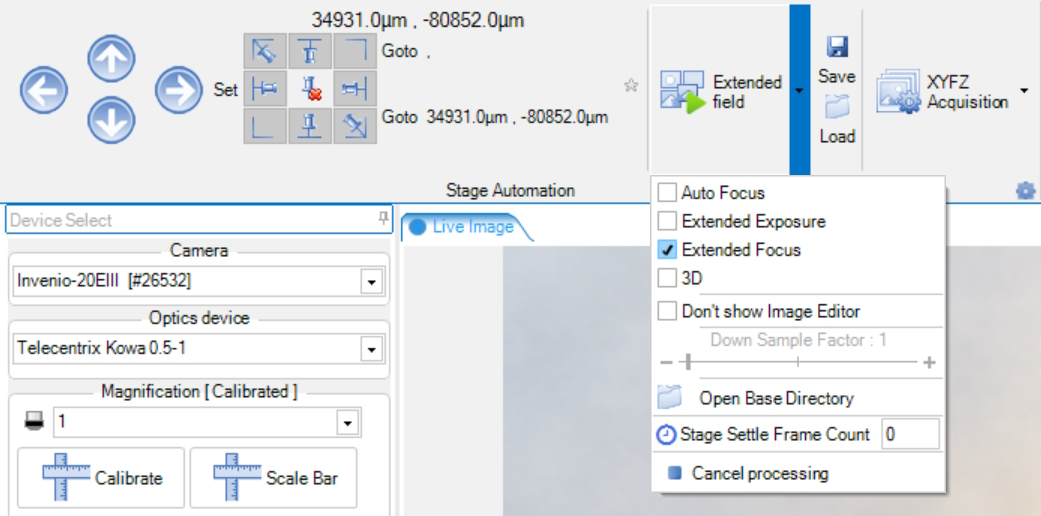
•Auto Focus
Check to enable automatic focusing of the camera for each image in the Extended Field.
•Extended Exposure
Check to enable Extended Exposure for each image in the Extended Field. Will use the Extended Exposure settings from the Image Extender tab.
•Extended Focus
Check to enable Extended Focus for each image in the Extended Field. Will use the settings in the Focus Automation ribbon region.
•3D
Check to enable 3D stitching. This option will create a 3D stitched topography.
Use the down sampling factor to reduce the resolution of the images used in the extended field.
Click Open Base Directory to open the location where the individual images in the extended field are stored.
Use the Stage Settle Frame Count to specify an additional number of frames to wait for the stage to settle before capturing the next image in the Extended Field.
Use Cancel Processing to cancel an Extended Field operation in progress.