If images are to be acquired at fixed grid positions, a macro can be written in the Comment field.
Move the stage to the reference position, and define the macro, then click the ‘pin-button’ associated with the reference point.
All the positions will the automatically be calculated.
Command |
Usage |
refxy |
Make this point a reference point – position is ZigZag patten organized. |
refxys |
Make this point a reference point – position is Snake pattern organized. This is travel optimized to nearest next position, so focus should have minimum change. |
n: sets nx and ny
|
|
nx (default=1) |
Sets number of columns (x direction). Example “nx=4” |
ny (default=1) |
Sets number of rows (y-direction). Example “ny=4” |
d: sets dx and dy |
|
dx (default=1) |
Distance between column starting position in microns (x direction). Example “dx=100” |
dy (default=1) |
Distance between row starting position in microns (y direction). Example “dy=100” |
f- |
Do not use focus position. The “f-“ option is useful for surface focus tracking via the auto focus function. NOTE: Works for all positions after the position where it is defined, or until “f+”. |
f+ |
Use focus position. Used to switch off the “f-“ option. |
dt |
Sets a delay in ms after stages have settled, and before image capture. Example “dt=1000”. NOTE: Works for all positions after the position where it is defined. Disable by “dt=0” |
In the comment field type the script.
Ex1: "refxy nx=10 dx=2000" sets 10x1 positions in a 2000x0 um grid
Ex2: "refxy nx=10 ny=3 dx=2000 dy=5000" sets 10x3 positions in a 2000x5000 um grid
Ex3: "refxy n=3 d=5000" sets 3x3 positions in a 5000x5000 um grid
Ex4: "refxy n=3 dx=1000 dy=2000" sets 3x3 positions in a 1000x2000 um grid
Ex5: "f- dt=1200” For this and the following positions do not use the focus position (maybe to rely solely on the autofocus tracking), and after XYFZ stage settles, wait ~1200ms before image acquisition.
Click the 'pin' button, all the positions will then be re-calculated with reference to the actual ref (x,y) position
Example: refxy nx=5 ny=3 dx=2000 dy=5000
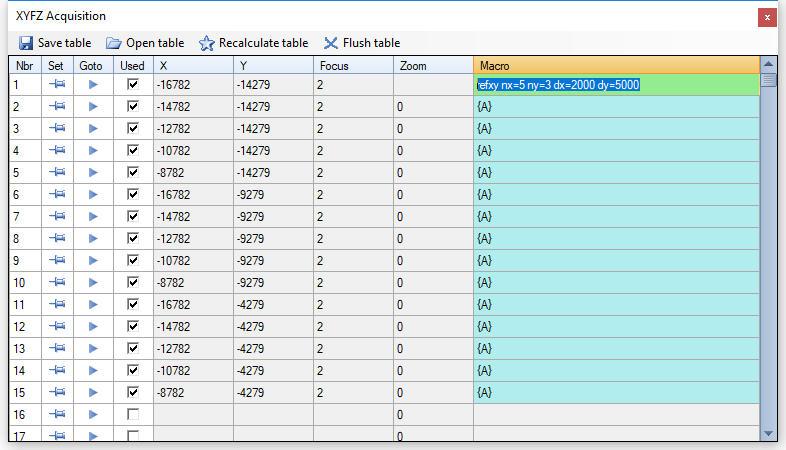
A simple example of 15 images to be acquired at a distance of 2000um in the x-direction and 2000um in the y-direction.
The {A} and the bluish color indicates that this is a macro calculated point.