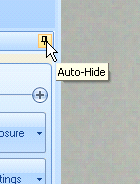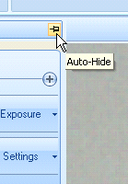The program uses the concept of document docking. This allows the dock bars to be hidden or showed at fixed locations.
To hide the dock bar click the pin.
|
To view, move the cursor to the tab.
|
To show the dock bar click the pin again.
|
It is also possible to move and rearrange the dock bars to other locations in the GUI.
To move a dock bar on top of another dock bar simply drag the dock bar and place it on the top spot of the cross. This is shown in the figure below:
|
||
|
|
|
Dock to left:
|
Dock to bottom
|
Dock to right:
|
i |
Docking may seem complicated and confusing – it is however a nice feature. If it ends up in a mess you can always select Reset user interface layout in the System Maintenance menu. Saving a layout is also done from the System Maintenance menu. |