Enter topic text here.Follow these steps carefully to export settings data to an external settings drive.
(1) Do NOT insert the external target drive yet!
(2) Start DeltaPix InSight
(3) Insert the external target drive, Make sure that the drive has volume label DELTAPIX_SETTINGS.
(4) Prepare copy process by clicking "Open Application Data Directory".
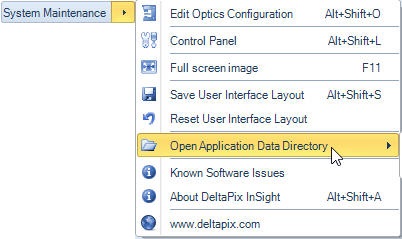
(5) This will open the application data directory. Then:
•Go one directory up - to the Roaming directory.
•Select the DeltaPix directory.
•Right click this directory
•In the pop-up, select "Send to"
•In next pop-up select DELTAPIX_SETTINGS
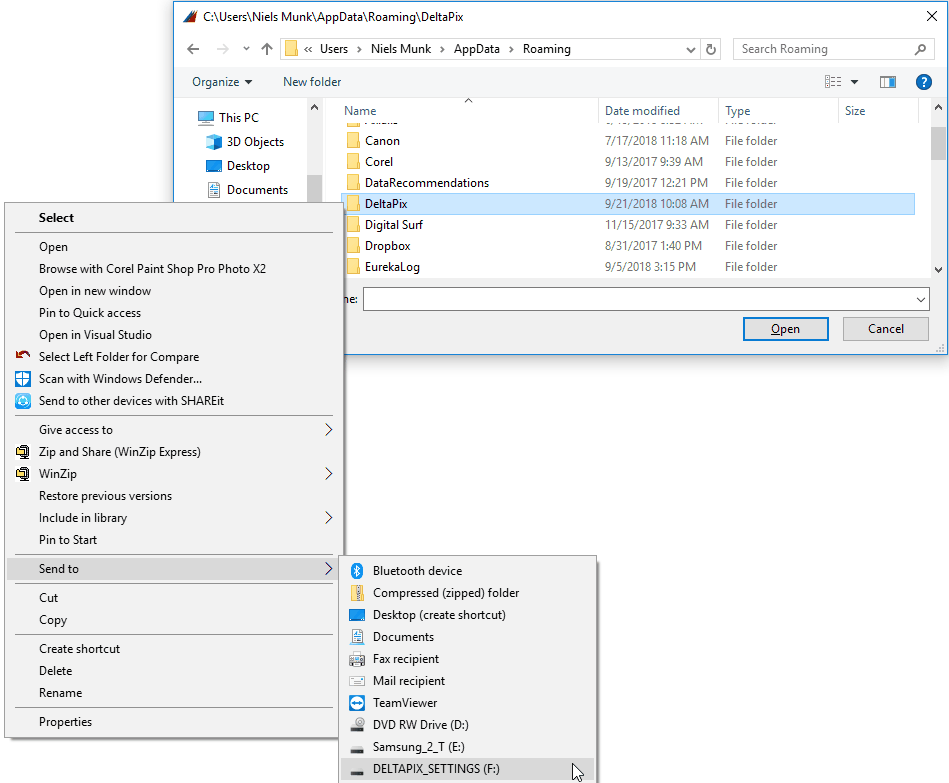
(7) The copy process normally takes a few seconds - have patience.
(8) Restart DeltaPix InSight - now the settings on the external drive will be used.