Follow these steps carefully to import settings data from an external settings drive.
(1) Do NOT insert the external source drive yet!
(2) Start DeltaPix InSight
(3) Insert the external source drive,
(4) If the "Quick System Setup" wizard does not pop-up automatically. The press the "Ctrl-Shift-W" keyboard combination.
(5) Go to the Clone page, and click "Clone Now".
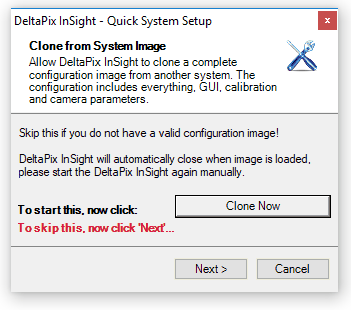
(6) Browse to the external source drive (which in this example is named DELTAPIX_SETTINGS).
Select the DeltaPix directory (which in this example is the parent directory for the settings).
Click OK.
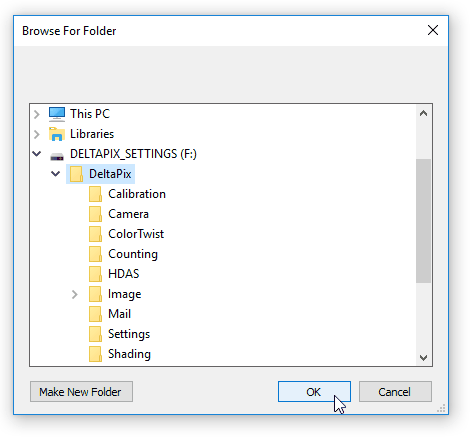
(7) After files are copied, a message box will pop-up.
Click OK to close DeltaPix InSight
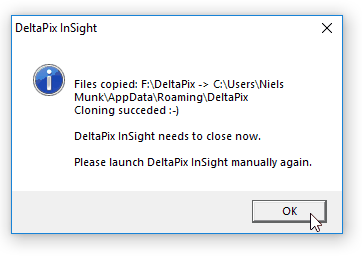
(8) Remove the external source drive.
(9) Start DeltaPix InSight - now the imported settings will be used.