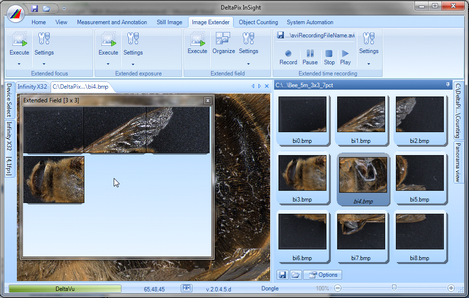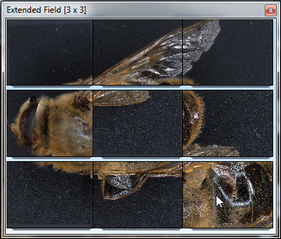Images captured using e.g. a manual XY stage can be combined using the Extended Field tool.
With the intuitive user interface manual, stitching of single captured images can be performed fast and precise. Simply define the number of rows and columns and drag the images from the directory to the graphical guide and press the execute button to perform the stitching.
i |
It is very important that the images are carefully aligned horizontally and vertically – if not the resulting image will be poor or wrong. |
To combine the images select the number of rows and columns. The overlap between the images must be set to the overlap of the acquired images (at least 10% is recommended). Deviation is the ‘uncertainty’ of the overlap.
|
|
Next, click the Organize button and drag images from a gallery to the Extended Field editor.
|
|
Images can be re-arranged within the editor by dragging. This example shows how to swap the position of two images.
|
|
When the images have been arranged, click the Execute button. Note that combining the images may take a while.
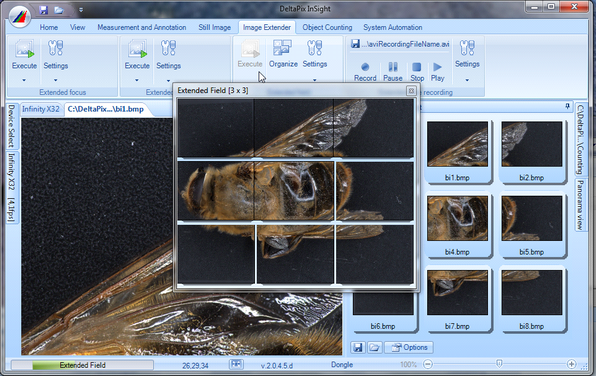
i |
Using many large size images may cause the process to run out of memory. |