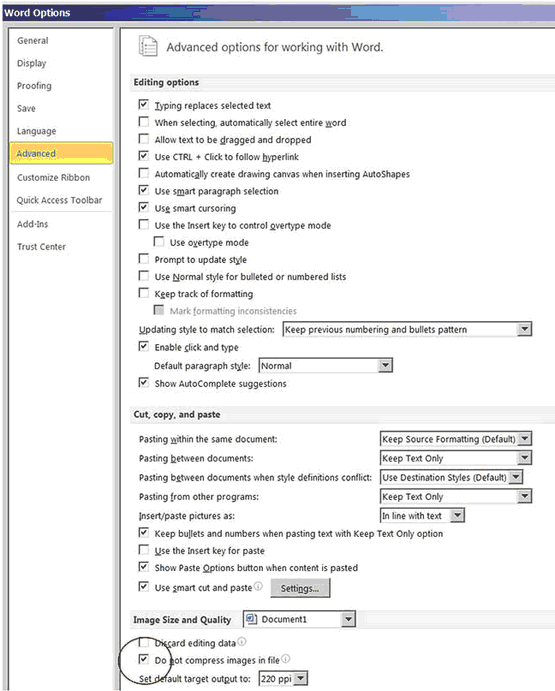Word tries to reduce the resolution to file footprint smaller. You may need to tell it not do to that.
Go to File / Options / Advanced / Image Size and Quality. Check the box that reads Do Not Compress images in file. Here's how it looks:
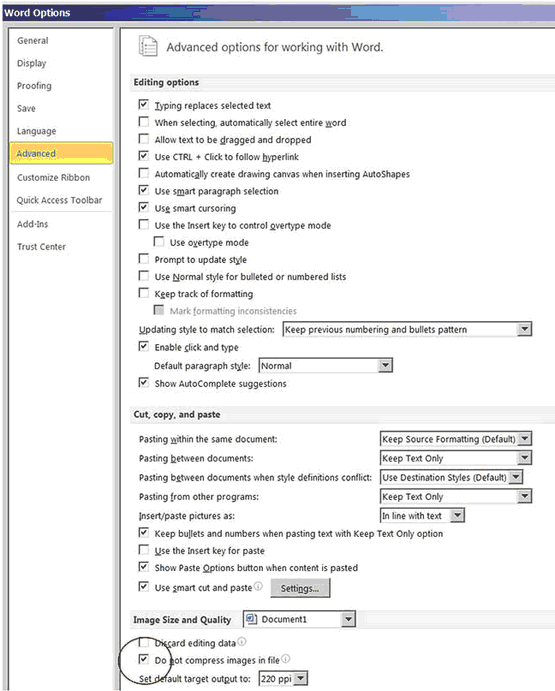
|
<< Click to Display Table of Contents >> Navigation: Software Quick Guide > Control Panel > Options > Embed DPI info when saving images. > Microsoft Word image quality |
Word tries to reduce the resolution to file footprint smaller. You may need to tell it not do to that.
Go to File / Options / Advanced / Image Size and Quality. Check the box that reads Do Not Compress images in file. Here's how it looks: