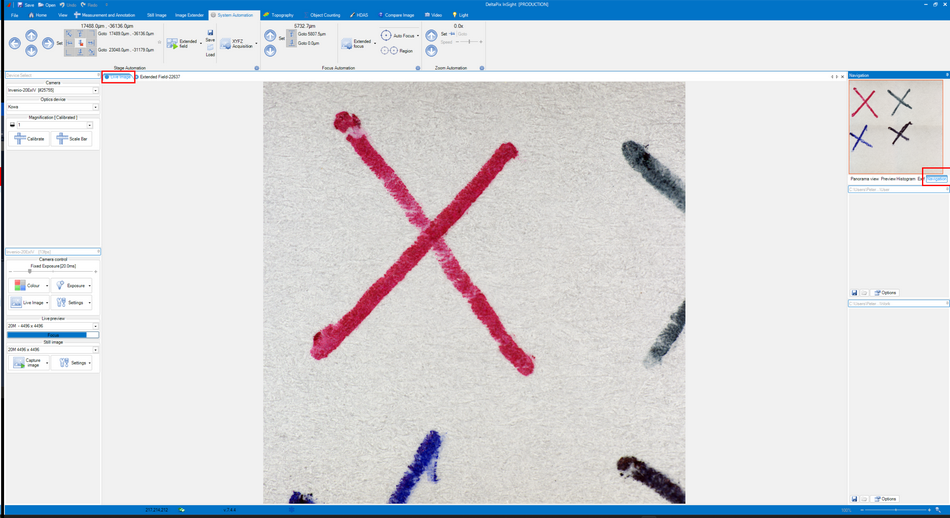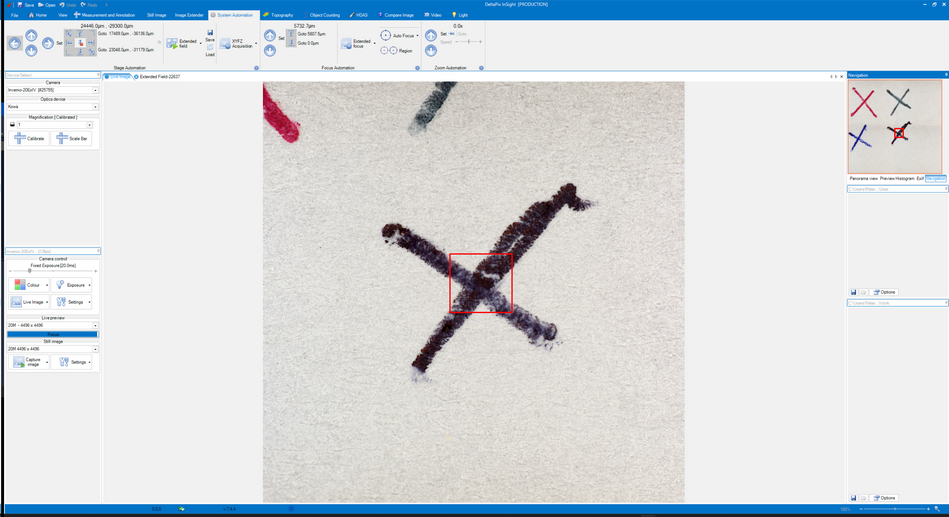The XY stage can be moved by clicking the live image with the middle mouse button. The movement will be indicated by an yellow arrow formed from the center of the live image to the clicked point.
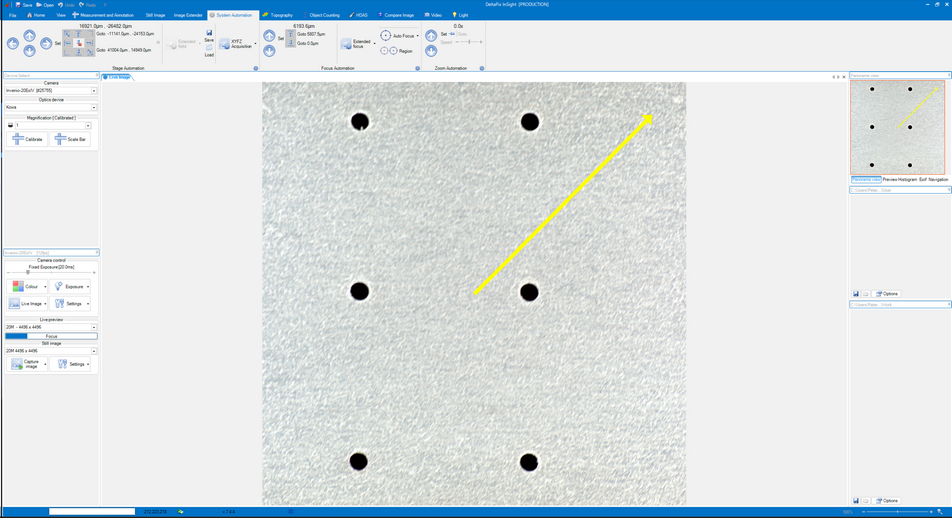
It is possible to double click a point in the live image to center it by move the XY stage. When an extended field image has been captured, it is also possible to double click positions in the extended field image to move to the clicked point.
In order to do this, click inside the navigation tab in the upper right corner. It is possible to have the navigation tab and live image selected at the same time.