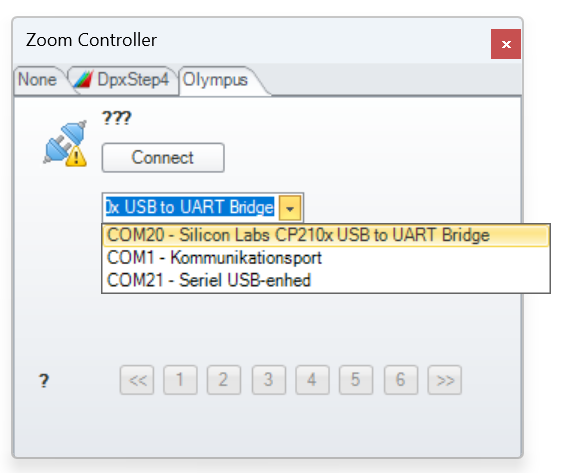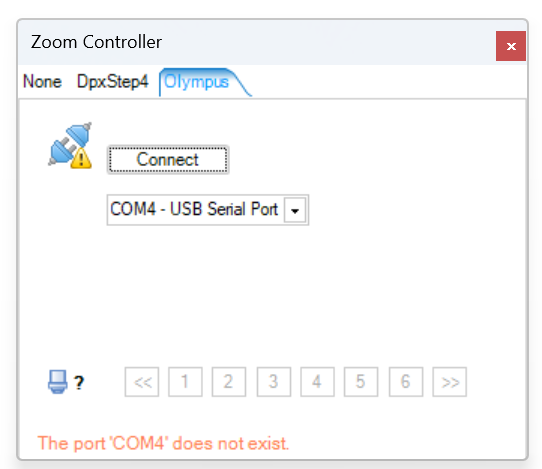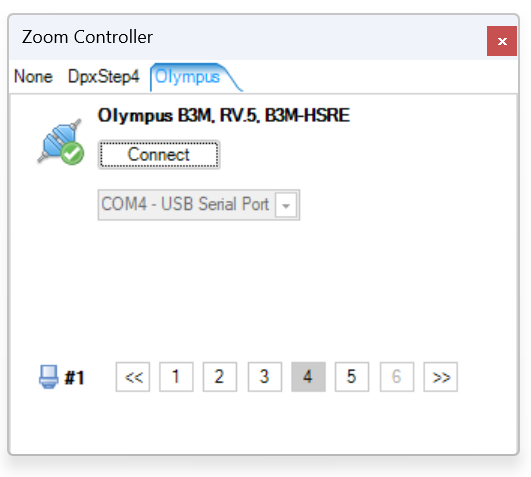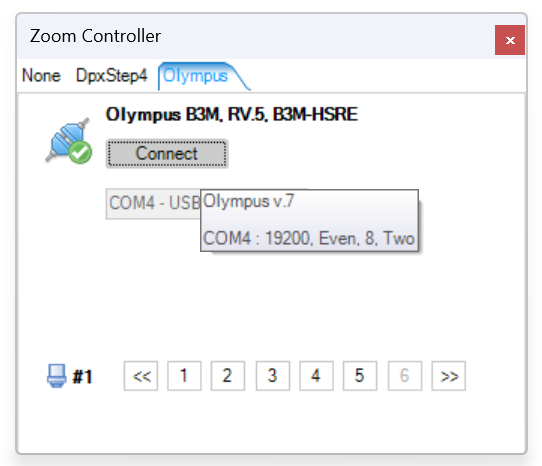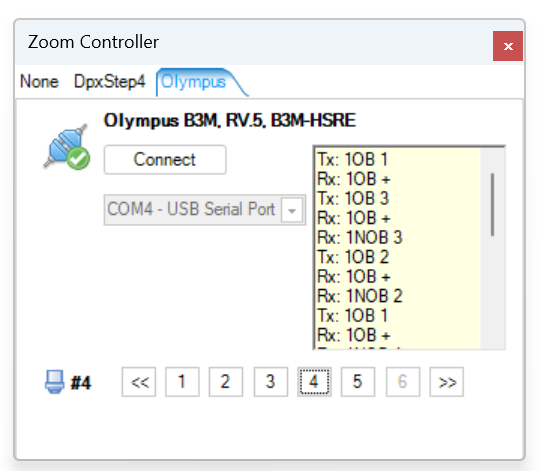DeltaPix InSight supports the motorized objective changer Olympus BM3.

In the COM port selection, choose the associated COM port. It normally has the plain name "USB Serial Port"
|
|
In case of errors, like connection problems, or other run-time problems, an error text will show up in red text i the lower part of the window.
|
|
If successfully connected, a green check mark is shown.
Now it is possible to select turret position using the arroa and number buttons. |
|
When hoovering the Connect button, the version of the firmware, and the communication settings are shown. |
|
For problem scrutiny: The communication can be logged by Ctrl-Shift clicking the Connect button. It is recommended to keep logging off.
|
|