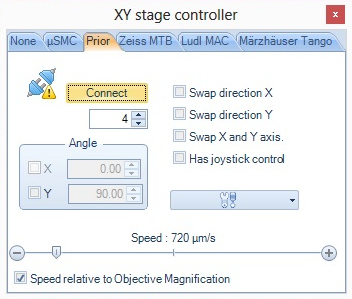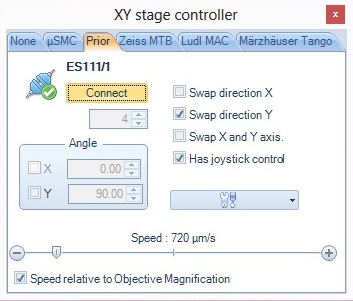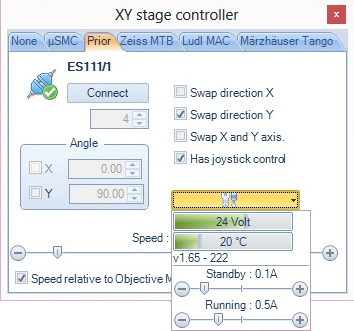Prior controllers connect via a virtual COM port. Enter the COM port number and click ‘Connect’.
|
|
If connection succeeds, then just above the COM port, the type of the attached stage will be shown. In this example an ES111 stage is attached.
|
|
If the controller has joystick control, then automatic read back of position can be enabled by checking the ‘Has joystick control’ checkbox.
The tools dropdown shows the temperature and power supply of the controller. The Standby and Running currents can be set.
|
|