In some cases it is desirable to be able to remap the pixel intensities. This can remove some kind of noise or increase the contrast.
The ‘Remap Intensity’ button has two options, ‘Remap Intensity’ or ‘Remap Intensity Settings’. The ‘Remap Intensity’ used the settings from the ‘Remap Intensity Settings’.
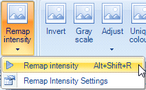
The ‘Remap Intensity Settings’ opens a panel with several adjustments.
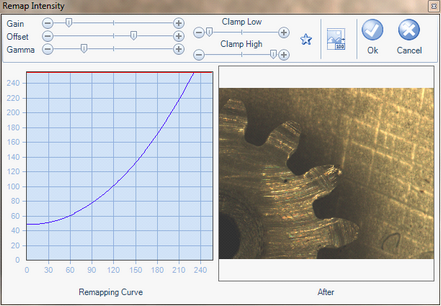
The star button resets the settings to default, a 1:1 mapping.
The 100% button shows the ‘After’ image in its real size; use the mouse for manoeuvring around.