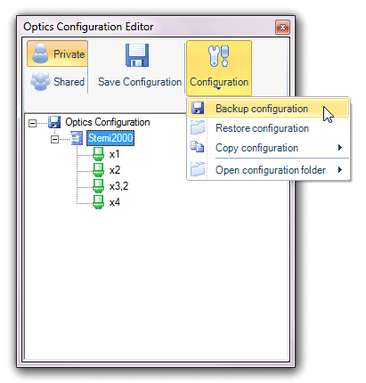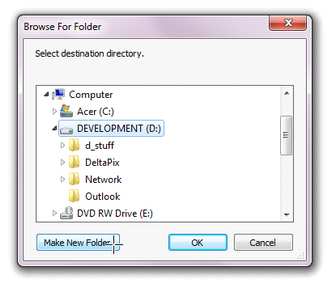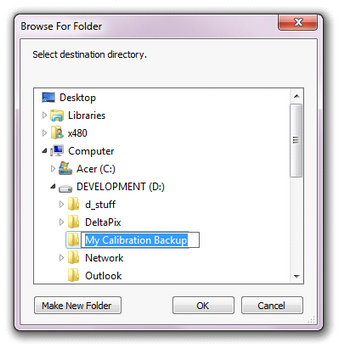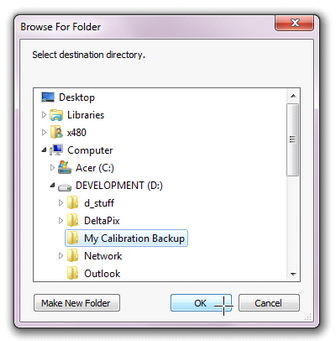To make a backup of your calibration files, follow this procedure.
Open the Optics Configuration Editor. Click the ‘Backup configuration’. |
|
Browse for a directory to store the calibration files. The files can be stored anywhere, e.g. on a portable USB memory. In this example the files will be stored on the D: drive. It is convenient to create a new directory for each backup – click the ‘Make New Folder’ button. |
|
Name the new directory. |
|
Mark the directory, click OK – the calibration files will be stores almost instantly… All done…. |
|