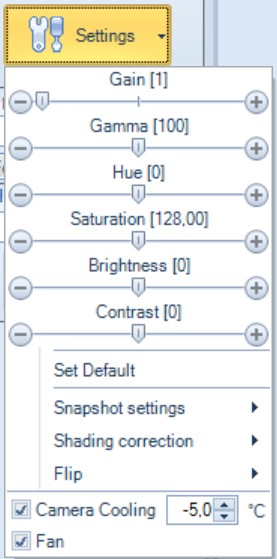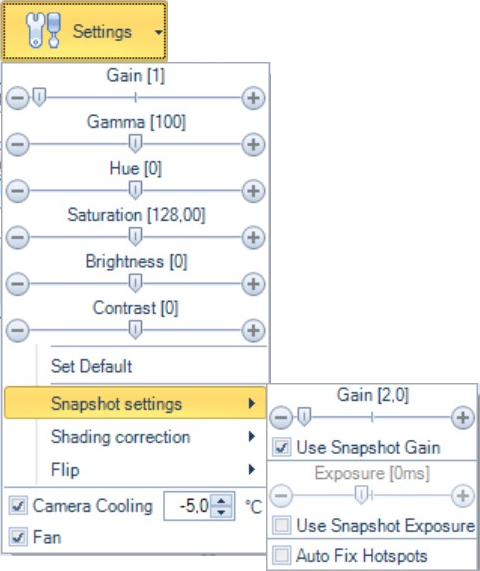If the camera supports sensor cooling - then the properties drop down will allow setting of a target temperature, and optionally selecting fan on/off
This is a description of the DeltaPix COOL07DPX, COOL09DPX and COOL20DPX camera cooling user interface in DeltaPix InSight.
In the Settings drop down, find the new properties related to the TEC cooling.
Camera cooling can be set on/off by the “Camera Cooling” check-box. Camera fan can be set on/off by the “Fan” check-box. The numeric text box defines the target temperature for the TEC cooling.
Please note that the cooling cannot be set on if the “Fan” is off. |
|
In the bottom status bar, the cooling status is show. This show the actual temperature. |
|
Hint: The proprietary “convert gain to exposure” feature can be used with these cameras.
Use high gain in the preview to have fast live preview and convert this to exposure time when capturing still images. Please be aware that when using very high gain, this may convert to very long exposure time. Example if the gain is 100x and the exposure is 500ms, then the exposure time will be 50secs. On top of this ~3 images are acquired – so the overall acquisition may become long.
Cameras are good quality, with very few hot pixels. Anyway, if any occur, then the “Auto Fix Hotspots” can be used. |
|