Shading correction can adjust image inconsistency, generally seen on the edges, due to illumination and background inhomogeneity.
From the camera settings, locate the "Shading correction"
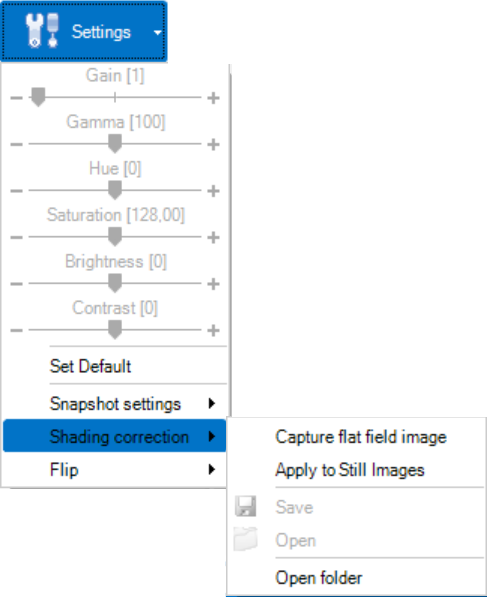
Capture flat field image
A reference shaded image must be captured in order to learn the correction profile.
This is achieved by capturing an empty image, It is recommended to defocus a little bit to make image smooth.
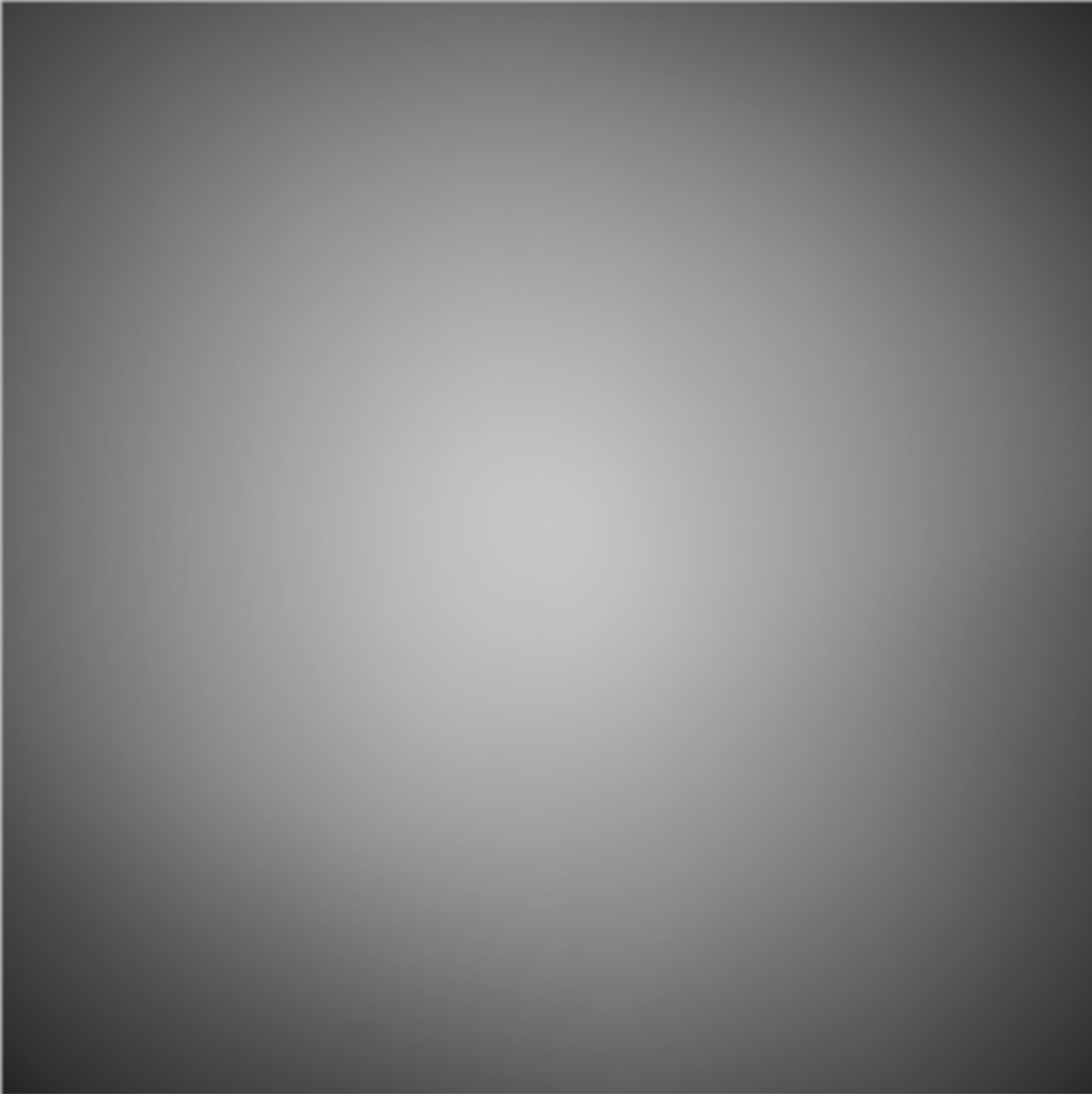
Example of flat field reference image
If using different magnifications, a flat field image must be acquired (and saved) for each magnification.
Apply to Still Images
Check "Apply to Still Images" to correct still images.
Capturing an image at the reference position should show an even intensity image.

If fixed (or virtual fixed) objectives are used, the switching of flat field references is done automatically.
Save
The flat field reference must be saved to be used later on.
It is saved using a file name that holds information on the optics device and magnification.
Open
Opens a flat field reference image for use.
Open folder
Shows the directory used for storage of flat field reference images.