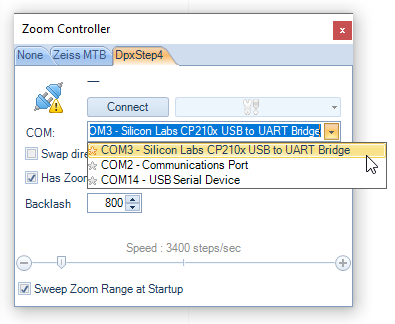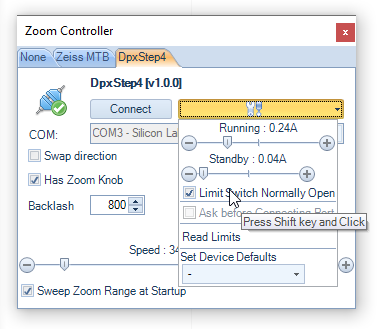The controller communicates via a virtual serial port. This is easily identified as a ‘Silicon Labs CP210x’ device.
If this is not already automatically selected, select it and click connect.
When successfully connected, a green check mark is shown.
|
|
IMPORTANT:
When using pre-calibrated optics - an objective with a objective description file (see section Optics Editor for more on this topic). The "Sweep Zoom Range at Startup" check box MUST be checked for proper initialization of the motorized zoom objective.
The tools drop-down shows the power supply of the controller. Both Running and standby current can be set. The polarity of the limit switches can be set. To change the polarity check-box value, the shift key must be pressed while clicking – this is to prevent unintended change. Utmost care must be taken: Selecting the wrong polarity may damage your motor device!
|
|
If the controller has zoom knob control, then automatic read back of position can be enabled by checking the ‘Has focus knob’ check box.
Backlash
The backlash can be set, this may result in a more precise zoom value - especially when using the click stop values.
The value is entered as full stepper motor steps, so the best value depends on the stepper motor and optional gearbox.