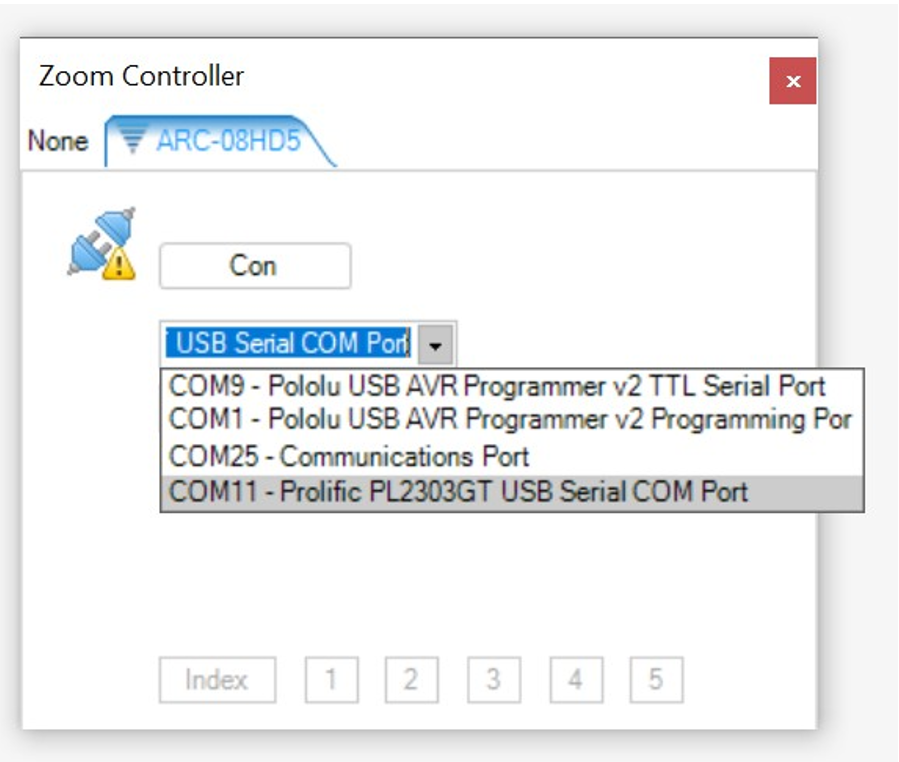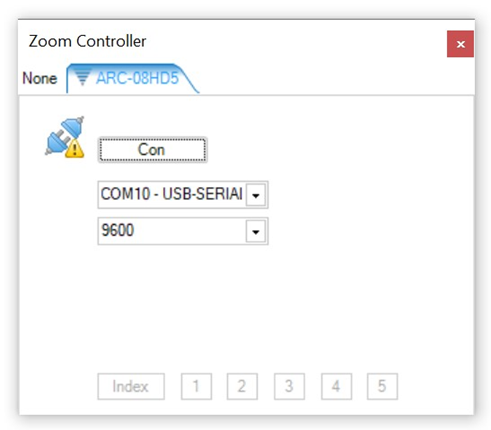DeltaPix InSight supports the motorized objective changer ARC-08HD5.

In the COM port selection, choose the associated COM port. This can either be a direct RS232 line, or via a USB-RS232 converter. Connect to a USB-RS232 converter, in these examples a CH340 or Prolific PL230GT. This is our recommended converter.
|
|
Depending on your controller’s internal baud rate, select either 9600 or 19200.
|
|
Then click the connect button. If successfully connected, a green check mark is shown. The controller will start the indexing sequence, which takes about 20s, this fine tune the turret position.
When connected, it is possible to select position using the buttons 1-5. The “Index” button will initiate a turret indexing. The current turret position is shown next to the objective icon, in this example position #2.
|
|