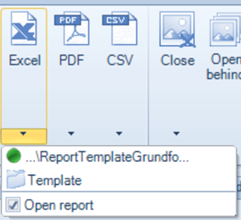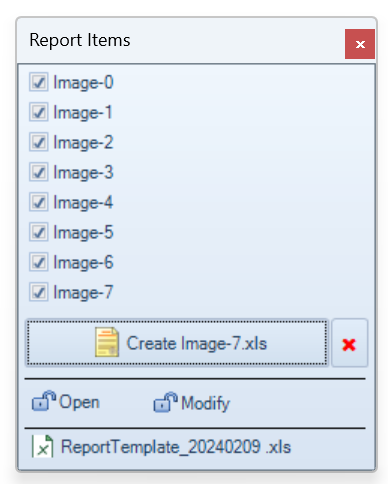A report can be generated in Excel format. This allows for further processing in the spreadsheet.
The reporting uses an Excel template, defining the layout of the report. Image, measurement results and other information is placed in the spreadsheet by identifying tags.
A template must be defined, click the Template button to navigate to a template.
It will now appear in the “Excel” dropdown with a green mark. The selected template is persistent, so if you use the same template every time, this step can be skipped next time.
After a template has been defined, simply click the Excel report button.
|
|
A new window will pop up. A list of images/tabs is displayed, please select the items to export to the report. The lock/unlock icons show if the report is password-protected for opening and modifying. The passwords for this are set in the control panel. The bottom line shows the template used for the report.
|
|