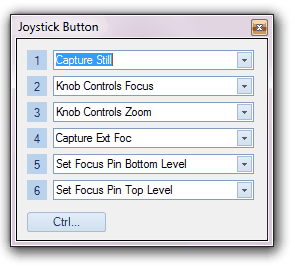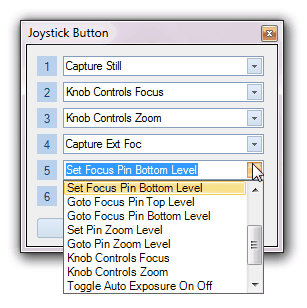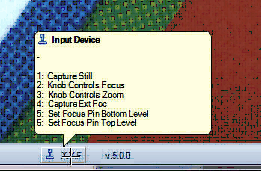If your software supports joystick control - then in the status line there a small joystick button is shown. The X, Y, F indicates that the 3 axis joystick controls X and Y position and Focus.
Alternatively X, Y and Zoom can be controlled – then the text will be X, Y, Z.
|
|
Double click the button to configure the (optional) 6 buttons on the joystick.
A panel will pop up – each button function can be selected. |
|
An example of setting the function for button 5. |
|
When mouse hovering the button a balloon will show the current button configuration. |
|
Most standard HID joysticks will work.
A recommended joystick is RS