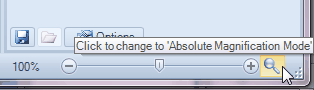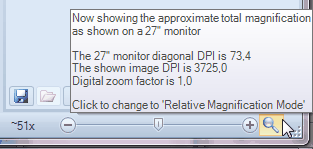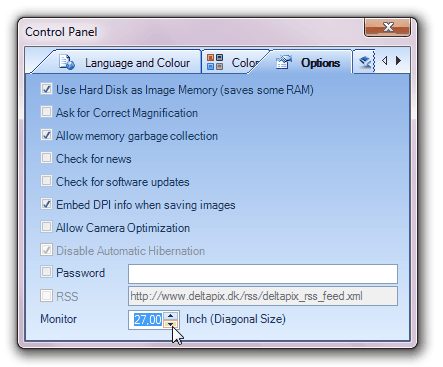If in ‘Relative Magnification Mode’ the slider text shows the digital zoom percentage.
Click the small magnifier button to switch to ‘Absolute Magnification Mode’.
|
|
If in ‘Absolute Magnification Mode’ the slider text shows the magnification value.
Click the small magnifier button to switch to ‘Relative Magnification Mode’.
|
|
The magnification depends on the monitor used for display – the larger monitor, the larger magnification.
The monitor size defaults to 27” – but can be changed in the control panel.
|
|
The magnification is calculated as: Magnification = DigitalZoom x ImageDPI / MonitorDiagonalDPI
If the magnification shown is 1 – then an image of (approximately) the camera sensor size is displayed.
NOTE: The objective must be correctly calibrated to have the correct magnification readout.
NOTE: Depending on the resolution setup of your monitor, the pixels on your monitor are not necessarily square – in this case the magnification shown is only approximate.