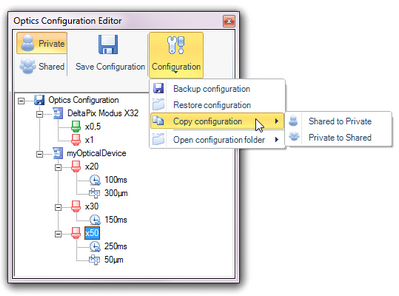One of the first things to consider is whether the calibration is private to each user, or shared by more users. A user is defined by the Windows login.
If the ‘Shared’ is selected, then other users doesn’t need to go through the calibration process, but can use existing shared calibrations.
Select Private or Shared, by clicking one of the buttons

Optionally a configuration can be copied from private to shared, or from shared to private. Please note that these copy operations are non-reversible – take care.
|
|