The precision of a motorized zoom calibration can be increased at selected positions, these positions can be calibrated as virtual fixed objectives.
The Optics Editor
In the optics editor simply add these positions, and calibrate as fixed objectives.
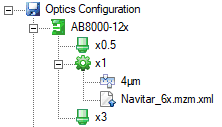
A motorized zoom objective with two fixed calibration positions.x0.5 and x3
For this to work, the selected optics device must be the motorized objective, identified by the x1
![]()
Selection of the motorized objective
NOTE: The virtual fixed objectives MUST be calibrated, interpolation will not work!.
NOTE: Any position, EXCEPT the x1 can be defined as virtual objective. The x1 is used for the motorized objective definition.
NOTE: The precision still depends on the position detection of the limit switches on the motorized objective.
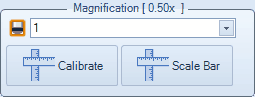
Selection of a magnification with an associated Virtual fixed objective position
is indicated with an orange boundary.