To make a focus calibration, it is recommended to use the DeltaPix focus calibration unit. It consists of calibration slider mounted precisely on a ramp.

DeltaPix focus calibration unit.
Depending on your optical magnification, select an appropriate scale on the slider - the scale bar should cover as much of the field-of-view as possible.
First focus on one end of a slider. In the optics configuration editor, click “Focus Position 1”.
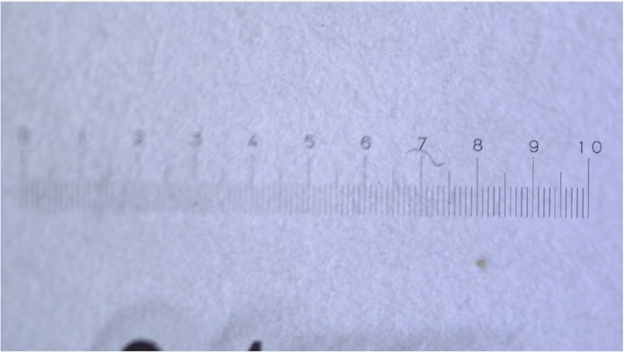
In the optics configuration editor, click “Focus Position 1”.
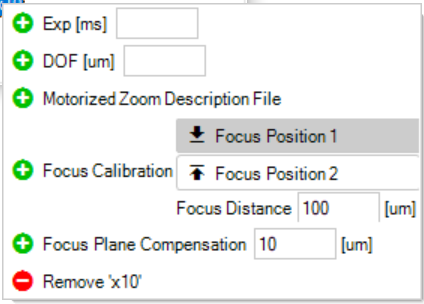
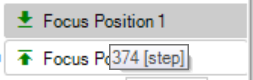
Note: After reading the position, the back focus stepper motor position is displayed when hovering the button. So, position 1 is 374 steps in this example.
Then, if possible, focus on the other end of the slider. In the optics configuration editor.
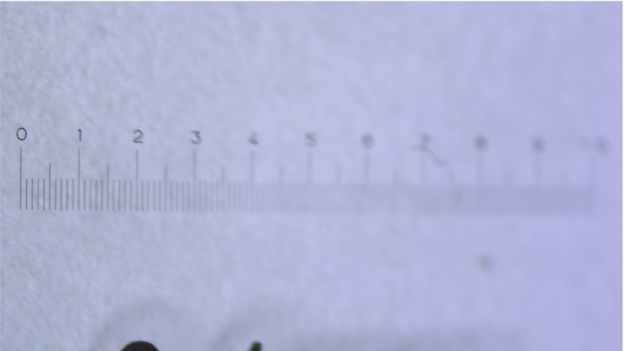
Click “Focus Position 2”.
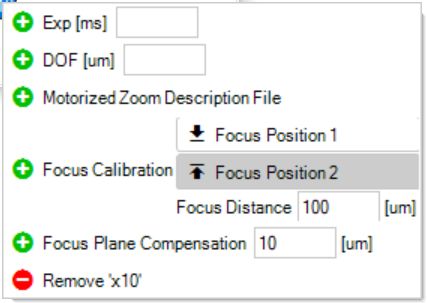
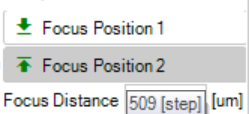
Note: After reading the position, the back focus stepper motor position is displayed when hovering the button. So, position 2 is 509 steps in this example.
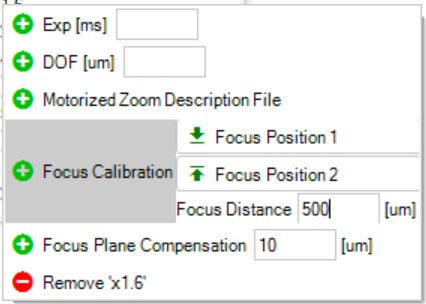
Finally enter the real focus distance between Position 1 and Position 2.
Due to the geometry (30-60-90 angles) of the calibration device the actual height is ½ of the calibration slider read.
So, in this example it is 500um.
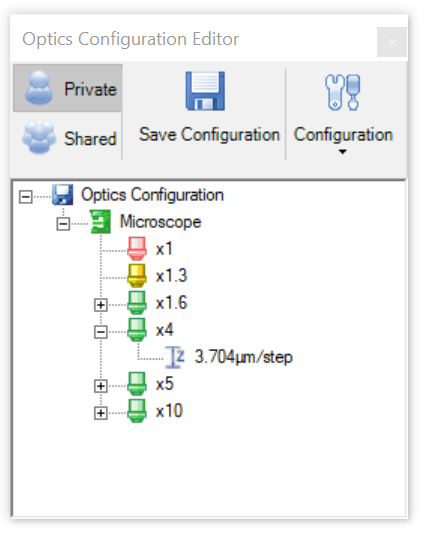
The focus information will show with the objective. The readout shows the focus change per back-focus step. In this example 500/(509 - 374) [um/step] = 3.704 [um/step]