The relative exposure mode can be defined in two ways:
1. Using only the "%" character
Instead of entering a fixed exposure time you can enter a ‘%’ digit.
This will make the exposure for this objective relative to the magnification.
As an example, if the exposure time for a 10x magnification is set to 25ms.
If you then change to a 20x objective with the exposure set to ‘%’ then the exposure time will be 50ms.
In this mode the exposure time is simply inverse proportional to the magnification.
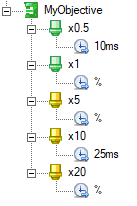
Example of setting both fixed and relative exposure time.
2. Using the "%" character and a value.
Often the optimal exposure time is not perfectly inverse proportional to the magnification.
By entering a value along with the "%" character a more coarse exposure time can be set.
As an example, if the exposure time for a 10x magnification with the exposure set to ‘18%’ is set to 25ms.
If you then change to a 20x objective with the exposure set to ‘40%’ then the exposure time will be (40 / 18) * 25ms = 55.5ms
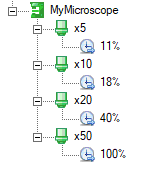
Example of using fixed relative exposure.