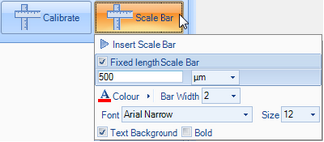A Scale Bar can be inserted in the lower right corner if an image. This can be done automatically immediately after image capture as described in section ‘Capture Still Image’, or manually afterwards.
Click the Scale Bar button to see the options.:
|
|
The Insert Scale Bar will manually insert a Scale Bar.
Check the Fixed Length Scale Bar to insert a scale bar of fixed length, as specified (in this example 500 µm). Un-checking the Fixed Length Scale Bar will insert a variable length Scale Bar – length is automatically scaled to fit the image.
The colour of the bar and font can be set.
The font type and size can be set.
A semi transparent text background and bold style can be selected to make the text more readable.