When calibration has been done for one user, the calibration files must be copied to the other user.
Find the directory holding the calibration data. Click the ‘Open Application Data Directory’ button.
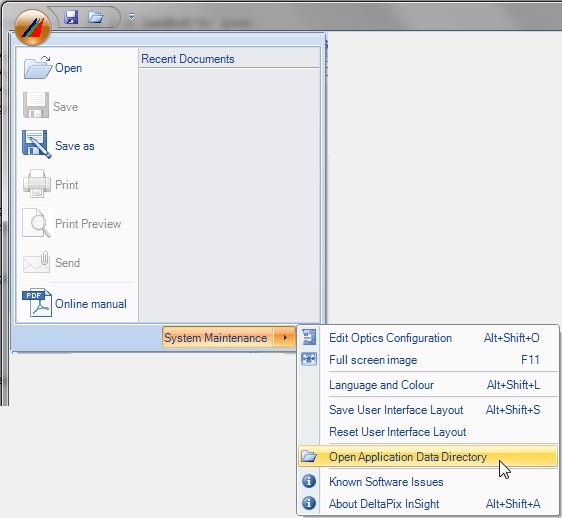
A dialog will open; showing the directories belonging to the actual user, in this (Windows 7) example the user is named ‘x480’.
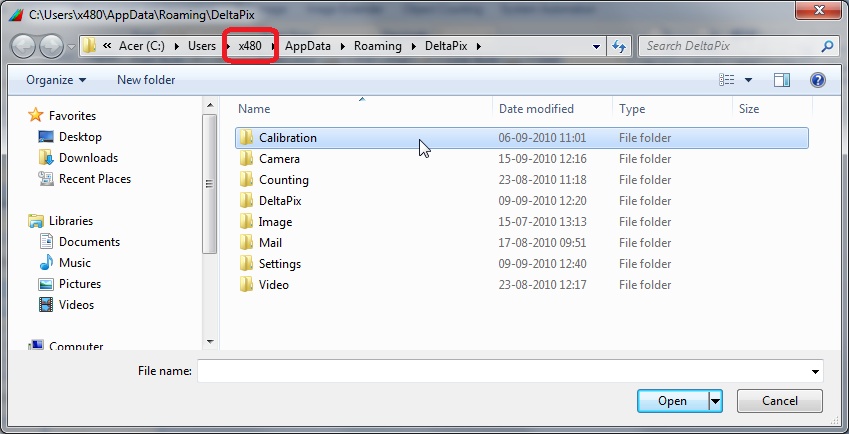
Copy the Calibration directory to a convenient place, like a USB memory stick.
Close the DeltaPix InSight