To use the two region auto focus the regions must be defined prior to running the auto focus.
Click the ![]() button, and click on the live preview image to position the bottom-level region.
button, and click on the live preview image to position the bottom-level region.
Click one time more to lock the position.
Do the same for the top-level region.
Then the region can be sized.
When region is defined just click the ![]() button to run the two region auto focus.
button to run the two region auto focus.
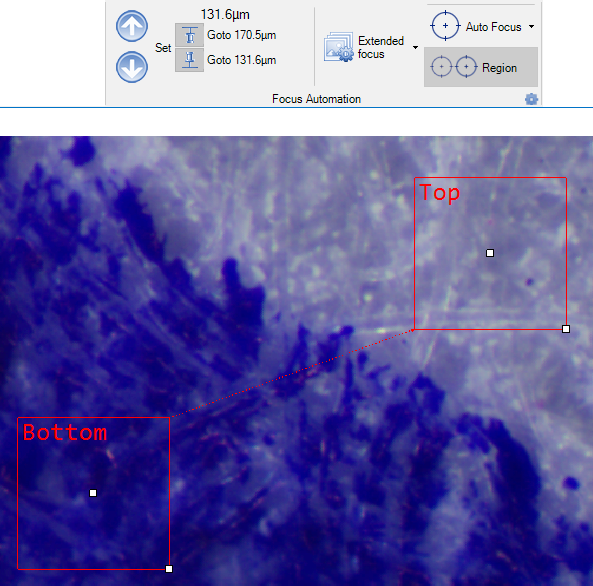
After the focusing, bottom- and top-level values are transferred to the Focus Automation panel - then extended focus or topography/3D can be run with ease.
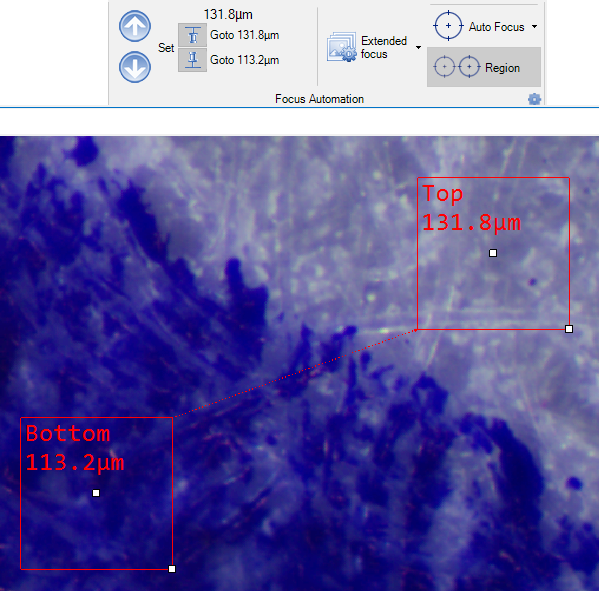
After two zone auto focus. The regions show the z-level values.
Note: If zones are defined, you can also simply click extended focus or topography buttons directly.