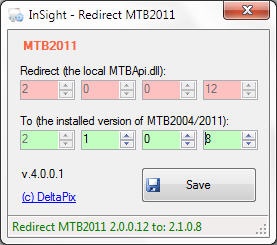The default MTB2011 version
The default MTB2011 version is shown in the interface panel.
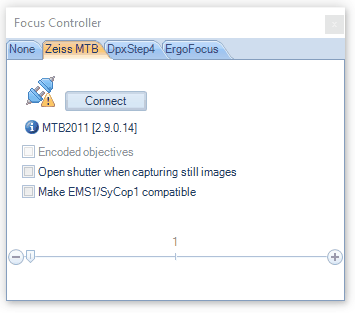
In the above panel, the MTB2011 v2.9.0.14 is the default version.
If you want to use another MTB2011 version (MTB2004 cannot be used!), a version redirection must be done.
NOTE1: The version redirection must be done every time the DeltaPix InSight is installed, as the installation reverts to the default MTB2011 version.
NOTE2: The interface panel will still show the default MTB2011 version after a redirection has been done, it does not show the redirected version.
Run the InSight_RedirectMTB2011.exe redirection program
In the DeltaPix InSight installation directory run the InSight_RedirectMTB2004.exe program as administrator -right click on the file; select ‘Run as Administrator’.
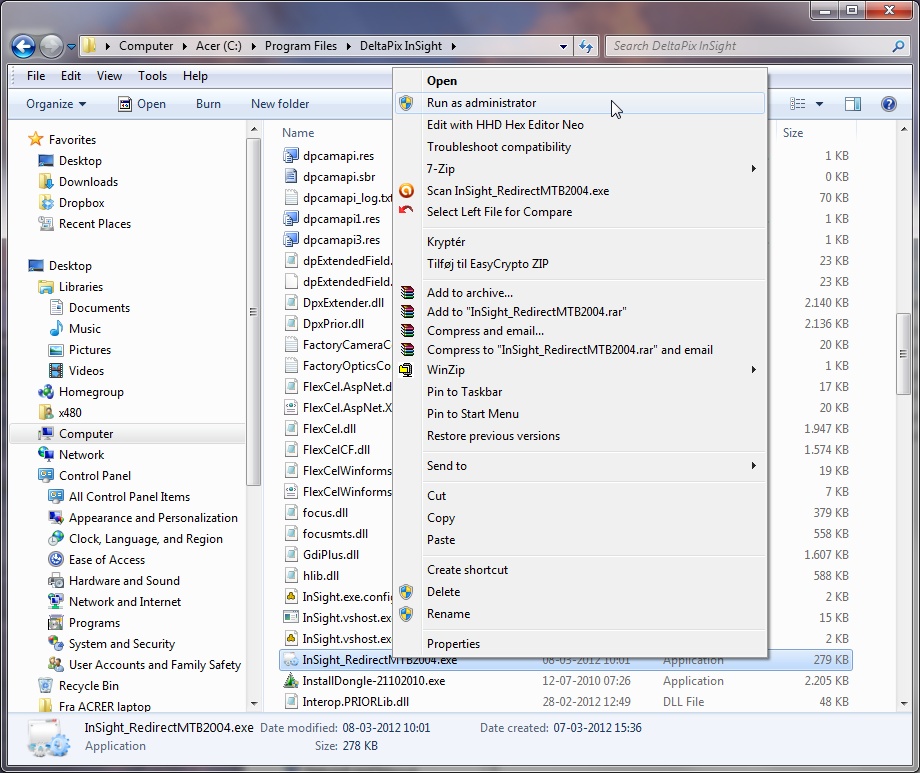
Select the version of your MTB2011.
Select your version of MTB2011, by changing the green up-down text boxes. Then ‘Save’.