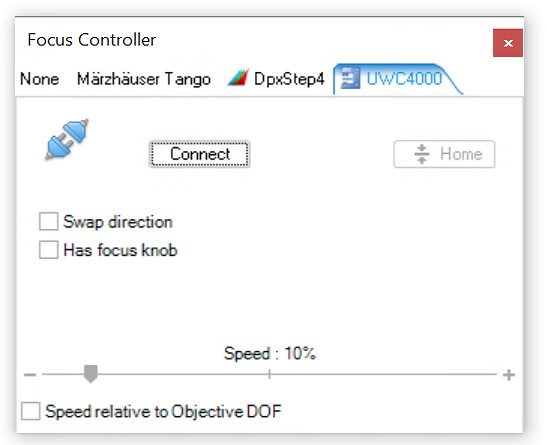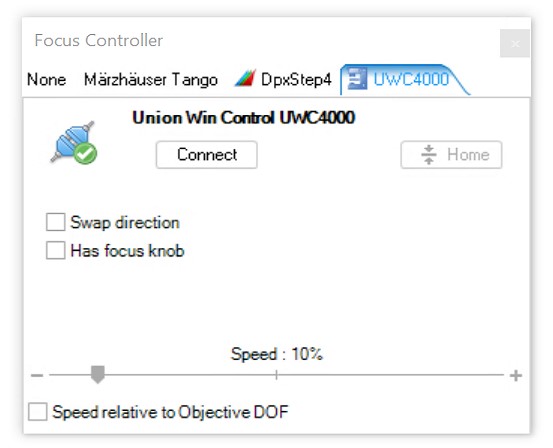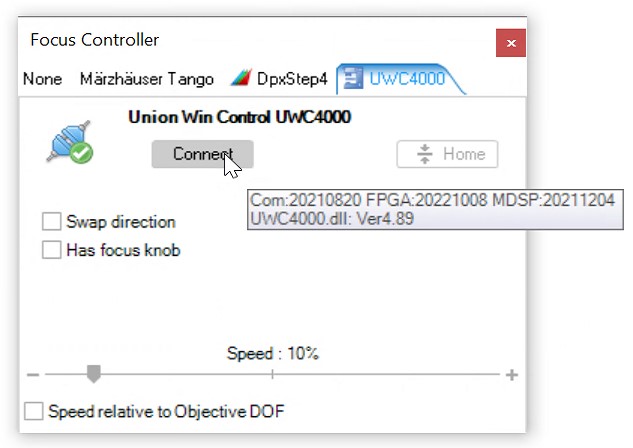The controller communicates via a virtual serial port. This is automatically identified - so no choosing is needed.
|
|
When successfully connected, a green check mark is shown.
The axis direction can be swapped. If the controller has joystick control, then automatic read back of position can be enabled by checking the ‘Has joystick knob’ check-box.
|
|
Hoovering the Connect button shows version of controller firmware and interface DLL.
|
|