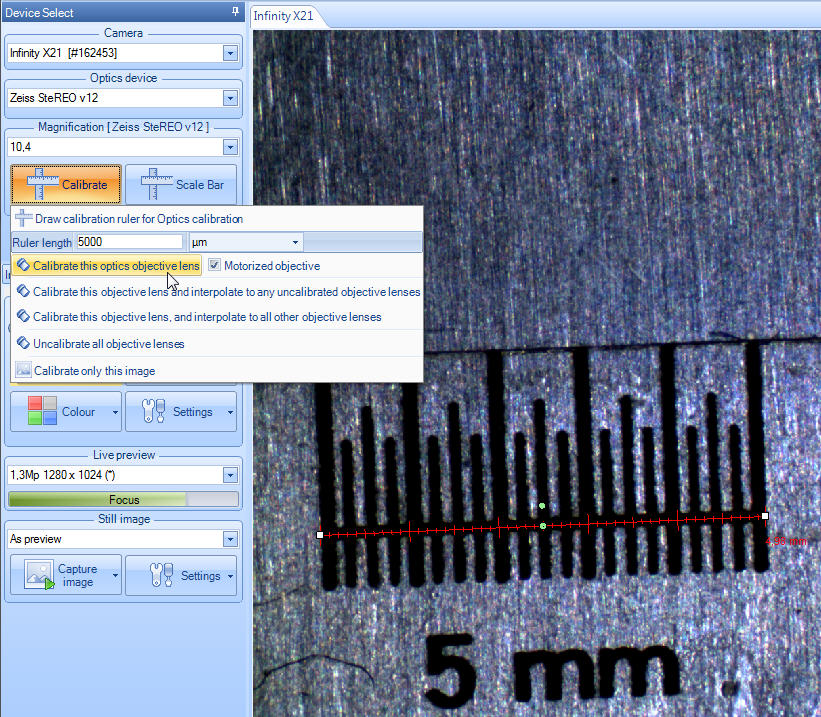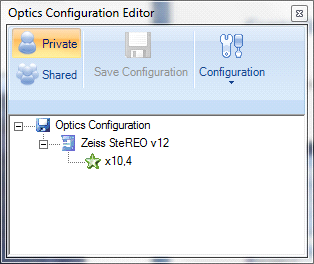Calibrating the motorized objective
To calibrate, draw a calibration ruler.
The ‘Motorized Objective’ checkbox must be checked.
Enter the correct ‘Ruler Length’.
Click the ‘Calibrate this optics objective’.
|
|
In the Open the ‘Optics Configuration Editor’ the objective will now appears as a ‘star’, showing that this is a motorized objective with read back of the zoom.
|
|
||
|
|||
i |
If using an encoded nosepiece with more objectives, then the objectives MUST be defined in order – first position 1, then position 2 etc. |
||