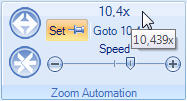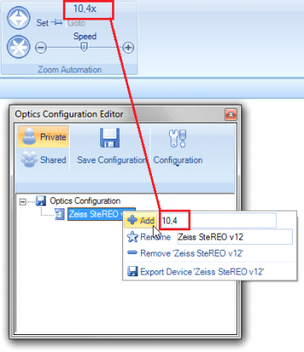Right click the freshly added microscope. Enter the actual magnification read from the ‘Zoom Automation’ panel (or from the Zeiss SyCoP). In this example the magnification is 10.4, a more precise magnification can be read by hovering the magnification, see just below:
Enter the magnification. Click ‘Add’ |
|
i |
If using an encoded nosepiece with more objectives, then the objectives MUST be defined in order – first position 1, then position 2 etc. |
|||
The objective will appear in red, indicating that is has not yet been calibrated. Click ‘Save Configuration’. Close the ‘Optics Configuration Editor’
|
|
|||