Measurements can be done on the 2D profile.
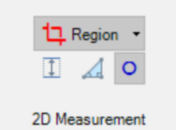
The 2D profile measurements can be exported into a report, please refer to the reporting section.
Height
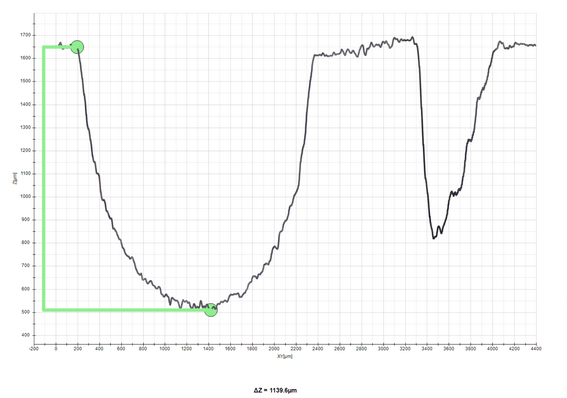
Click two points on the curve to select where to measure the height.
The height difference is shown.
Angle
Click four points on the curve to define the two legs of the andle measurement.
The angle between the two legs is shown.
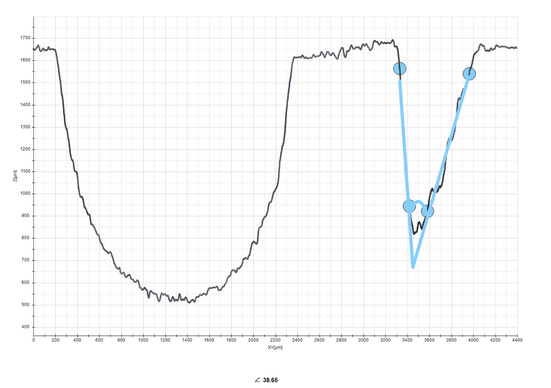
Circle fit
Click two points on the curve to define the segment to fit a circle to..
The best circle fit of XY data within the region is shown.
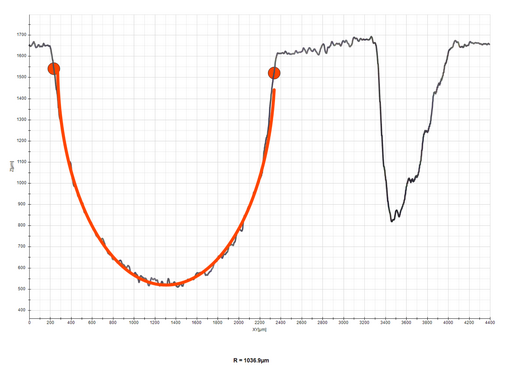
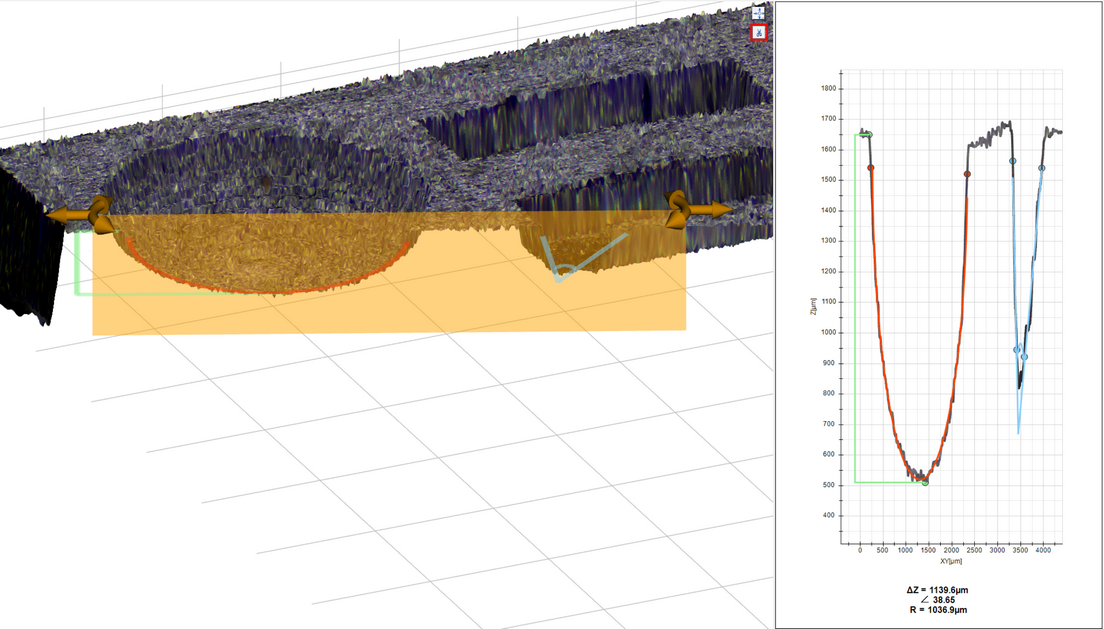
Visualizing 2D measurement in 3D
The 2D measurements are shown in the 3D visualization to give a better understanding of excatly where an measurement is made. To better see the 2D measurement, use the clip plane function to clip the scan on the front side of the 2D measurement plane. The clip button is highlighted with red in the image above.