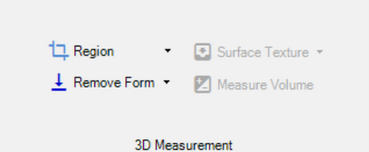
Region
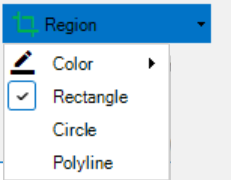
The selection color can be changed to enhance visibility.
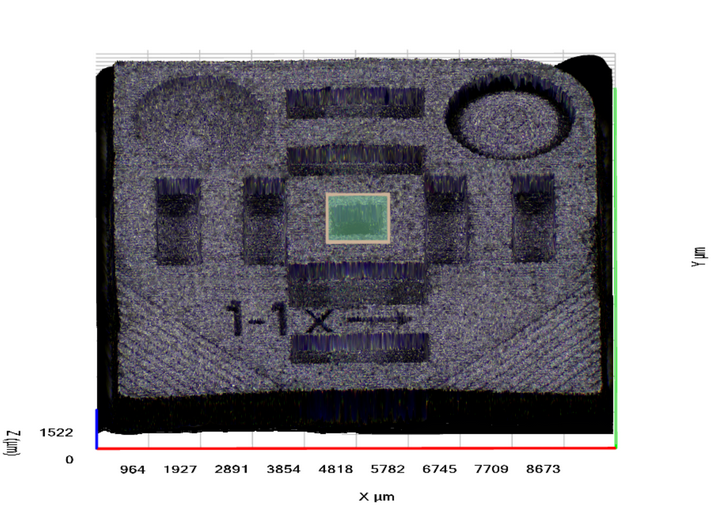
The region can be defined by using the Rectangle, Circle or Polyline tool. They work in a similar way to the 2D measurements. Left click and drag the mouse over the desired region of the topography to define a rectangle or circle. Release the mouse to stop the selection.
The Polyline works by left clicking the points that enclose the desired region. Note that the region must always be closed, so the Polyline tool will ensure that the drawn spline forms a closed loop. Right click to end the drawing and selecting the region.
If a new region is defined, any existing region will be removed. It is therefore only supported to have a single region of interest at a time.
The defined region will be used as source input for surface texture measurements or volume measurements. In case no region is defined for surface texture measurements, the entire surface is used.